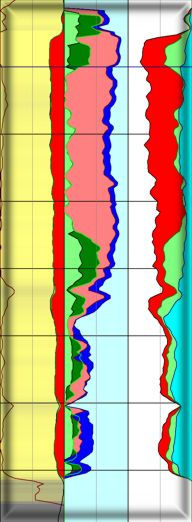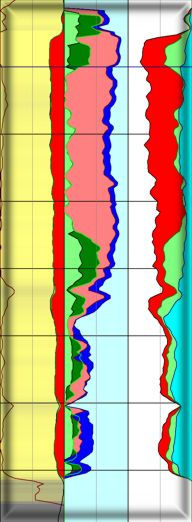FAQ's (a.k.a. Q&A)
General (Software)
Q. How can I get an evaluation version of Digital Formation
software products?
A. All our products are made available for free download on the web. Go to the download
page to select the product to be downloaded. All our products go into an automatic
evaluation mode once installed. Alternatively, you may contact us to receive a free CD
with all our products.
Q. How do I upgrade to the newest version of a Digital Formation
product?
A. Only clients on an active maintenance agreement may receive the newest version.
Contact Digital Formation for more information.
Q. Where do I get the latest software tutorials for a Digital Formation
product?
A. Just
send
your request by email. Be sure to specify which product you
are interested in, and, if you know, which features your are interested
in evaluating.
Q. Is Digital Formation software vulnerable to the "avian (or
bird) flu" (H5N1 and variants), "swine flu" (H1N1), or other known
animal/human viruses?
A. The software itself is completely virus-free, and until/if
computers become sentient beings, will continue to be non-virulent.
Please continue to use good hand-washing techniques, particularly if you
share a computer.
Installation
Q. Are their any special considerations I need to make before I install on a Novell
Network?
A. Yes. Under Novell, an NLM must be installed, and the server rebooted. See the
Getting
Started booklet for complete instructions.
Q. I just received and entered my authorization code for newly purchased software.
Should I hold on to the site code and authorization codes?
A. No. They will not do you any good. The site code and corresponding authorization
code are good only one time, and only on the computer which generated the site code. Once
the authorization code has been entered and accepted, the pair of codes are useless.
Q. How do I install a new version of the software if I already have the product
installed?
A. You may safely install a new version on top of an old version without losing your
authorization code. Just run the installation program for the new version. When prompted
for the location to install the software, just select the same folder as you previous
installation.
Moving the Software
Q. I need to move the software to a different drive on my system, or to
a different machine, what do I do?
A. Start by installing the software on the new machine. You may then transfer the
license from the old machine to the new machine. Read the on-line help under
Security for
details.
Q. I need to transfer a license from a Windows XP machine to a Windows
Vista machine, can
this be done?
A. Yes. The license may be freely transferred between the different operating systems
(the reverse direction is also valid). The only precaution is that the
software must be of the same version. For example, transferring
from a version 8.x or higher to a version 7.x or lower version will NOT
work. Read the on-line help under Security for details.
Features
Q. What printers are supported by the software?
A. Any Windows supported device may be used. Our software generates plot through
Windows, and therefore Windows takes care of any device issues through the driver. If
either Microsoft or the manufacturer supplies a driver for a device, then we can print to
it.
There may however be specific issues for generating the proper output. For example, some
devices which do support continuous paper cannot generate continuous output due to a poor
driver. If you have questions on a particular device, contact Digital Formation
for
information on whether we have done testing, or know of any clients that have.
Q. How can I take plots from Digital Formation products and bring them into
other products such as Microsoft PowerPoint, or perhaps different platforms?
A. All our products offer a special print option for exporting a plot as an image.
There are various options available, and the best will depend totally on your destination.
If you are taking the image into another application, check the documentation for that
package to determine the formats supported. For other platforms, choose a format that is
supported there (such as TIF for Unix or MacPaint for Macintosh).
Q. How can I provide a plot image to my colleagues who do not have your product?
A. All our premier products offer an Enhanced Metafile (EMF) output option. Use this
option to create a compact plot image. We offers a quick and simple viewer for this format
(contact
Digital
Formation for details). Your colleagues can download this product for free from our web
site. This will allow them to view the image. If they will need to print this image, they
will need to register the product for a nominal fee.
Q. What image formats are supported by Digital Formation products?
A. The following table describes the image formats currently supported for each
product:
| Format (common extension) |
LESA |
RIS-View |
RIS-Info |
| |
Import |
Export |
Import |
Export |
Import |
Export |
| Windows Metafile (WMF) |
ü
|
|
ü
|
|
ü
|
|
| Enhanced Metafile (EMF) |
ü
|
ü
|
ü
|
ü
|
ü
|
ü
|
| Windows & OS/2 bitmaps (BMP) |
ü
|
ü
|
ü
|
ü
|
ü
|
ü
|
| Windows Icon (ICO) |
|
|
|
|
ü
|
|
| Windows Cursor (CUR) |
|
|
|
|
ü
|
|
| Animation (AVI) |
|
ü
|
|
ü
|
ü
|
ü
|
| Windows FAX (AWD) |
|
ü
|
|
ü
|
ü
|
ü
|
| CALS Raster (CAL) |
|
ü
|
|
ü
|
ü
|
ü
|
| LEAD (CMP) |
|
ü
|
|
ü
|
ü
|
ü
|
| IBM IOCA (ICA) |
|
ü
|
|
ü
|
ü
|
ü
|
| GEM Image (IMG) |
|
ü
|
|
ü
|
ü
|
ü
|
| JPEG (JPG) |
|
ü
|
|
ü
|
ü
|
ü
|
| MacPaint (MAC) |
|
ü
|
|
ü
|
ü
|
ü
|
| Macintosh Picture (PCT) |
|
ü
|
|
ü
|
ü
|
ü
|
| Microsoft Paint (MSP) |
|
ü
|
|
ü
|
ü
|
ü
|
| Kodak Photo CD (PCD) |
|
ü
|
|
ü
|
ü
|
ü
|
| ZSoft PCX (PCX) |
|
ü
|
|
ü
|
ü
|
ü
|
| Portable Network Graphics (PNG) |
|
ü
|
|
ü
|
ü
|
ü
|
| Adobe PhotoShop 3.0 PSD (PSD) |
|
ü
|
|
ü
|
ü
|
ü
|
| PostScript Raster (EPS) |
|
ü
|
|
ü
|
ü
|
ü
|
| SUN Raster (RAS) |
|
ü
|
|
ü
|
ü
|
ü
|
| Truvision TARGA (TGA) |
|
ü
|
|
ü
|
ü
|
ü
|
| TIF (TIF) |
|
ü
|
|
ü
|
ü
|
ü
|
| WinFax - (FXS) |
|
ü
|
|
ü
|
ü
|
ü
|
| WordPerfect (WPG) |
|
ü
|
|
ü
|
ü
|
ü
|
|